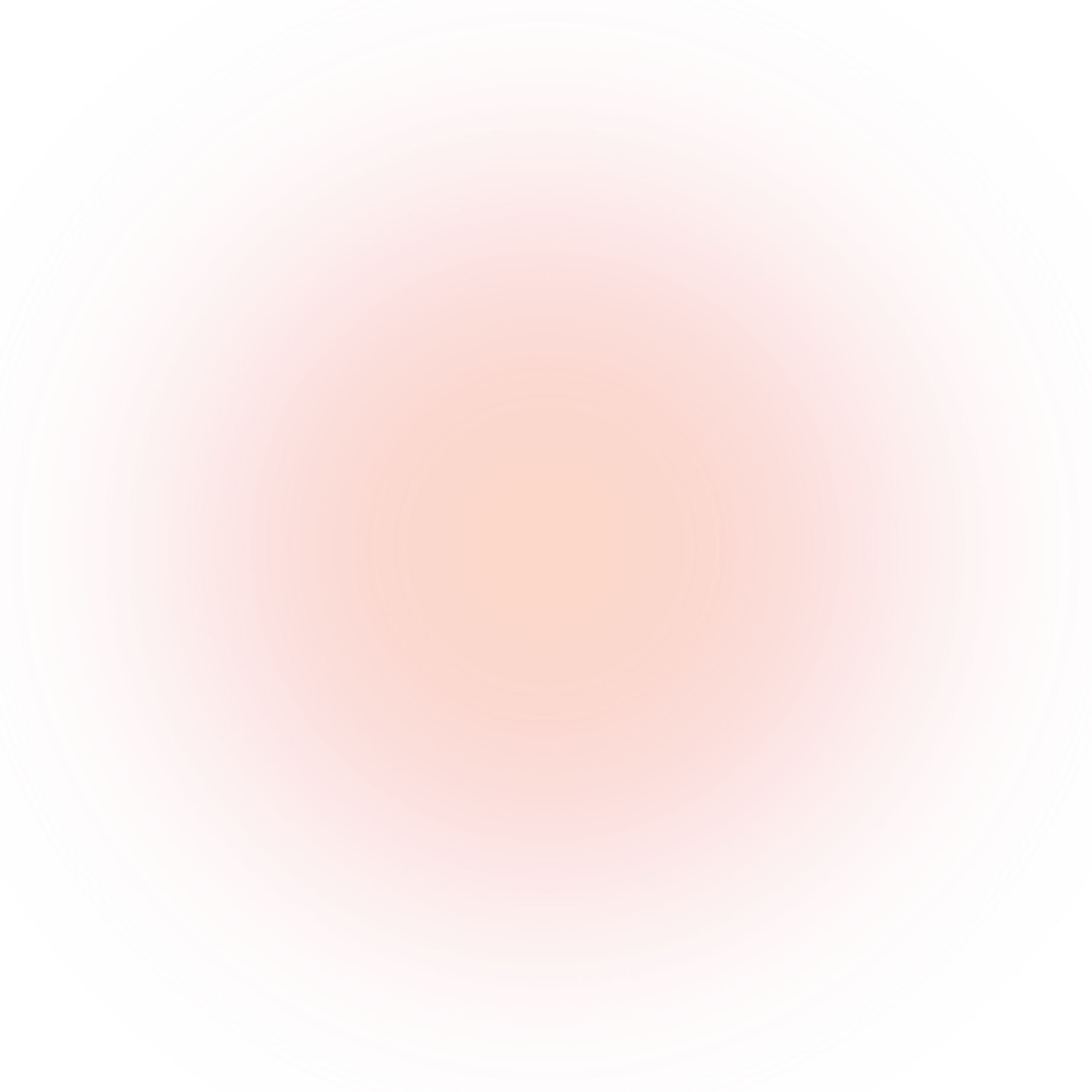If issues are occurred, troubleshooting is required.
Possible Issues that could occur are Blank White or Black Screen and Page not found.
Solutions:
1. Check your internet connection
If issue is still not fixed,
1. Press the forward button for 5 seconds and that will repress the screen.
OR
2. Press the home button –> Settings –> Applications –> Manage Installed Application –> Scroll to Screen360Player(CLICK) –> Clear Cache –> Clear Data
a. Once all these actions are complete, you should get pairing code
b. Go to the cloud portal Screens Click on (…) Re-pair Enter the new pairing code shown on screen