Setup Guide
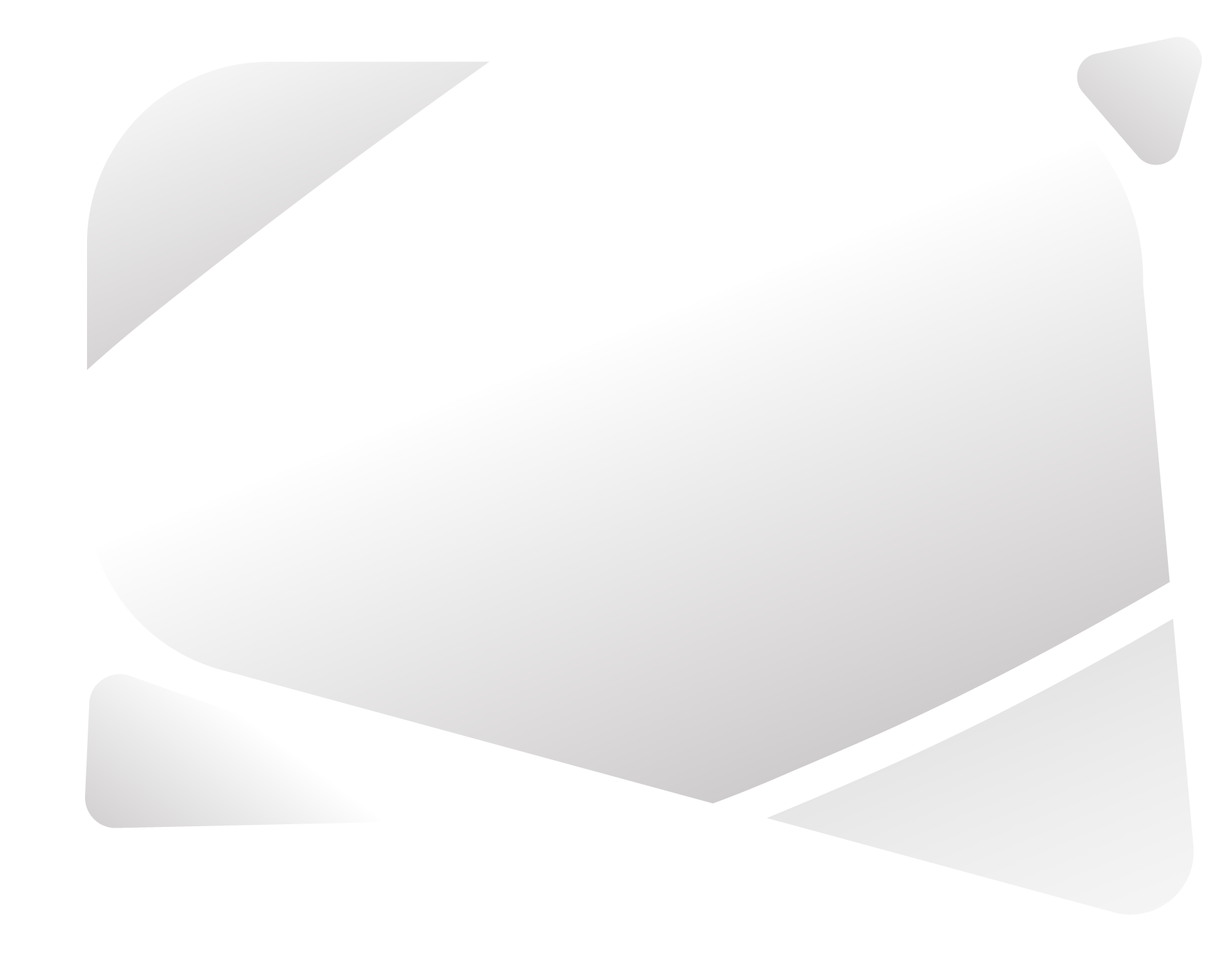
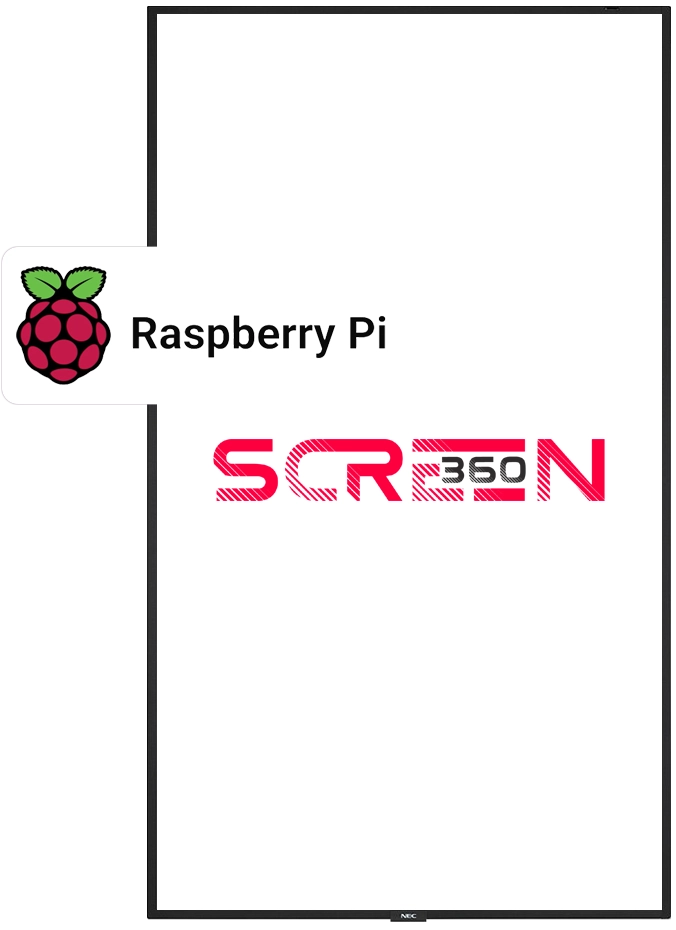
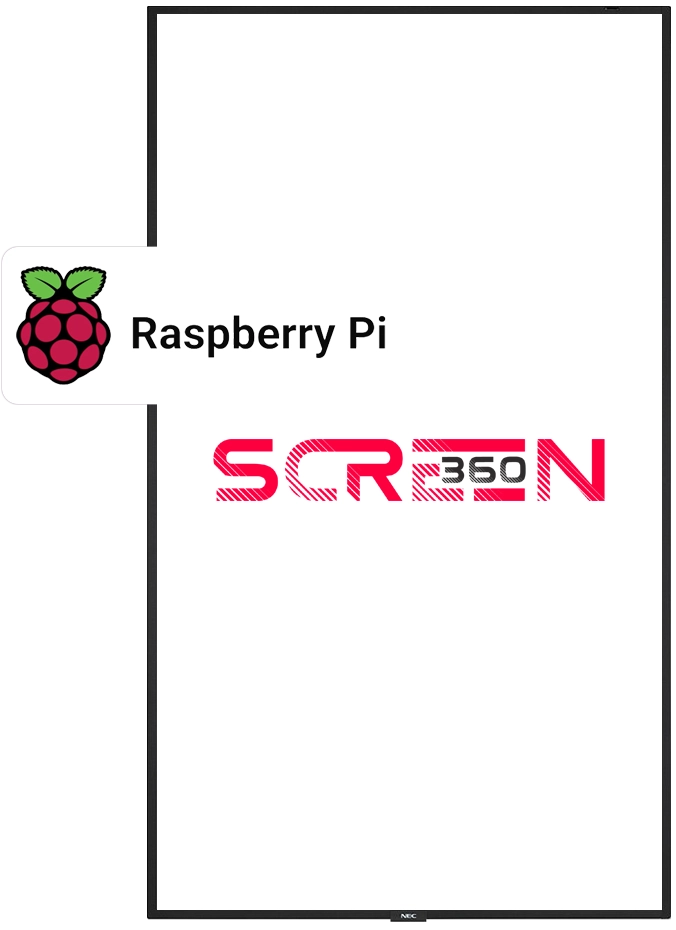
Helpdesk Center
Raspberry Pi
1. Download the image from the URL – www.screen360.co.uk
2. Unzip the file
3. Write the unzipped image onto the RPi Flash Drive (e.g. using balenaEtcher)
i. Click Flash from File
ii. Select the extracted image
iii. Click Select Target
iv. Select your SD-disk
v. Click Flash
vi. If you’re a Mac User, the OS will ask for a password
vii. Then wait
4. Connect to the internet through Ethernet Cable
5. Enter pairing code to your cloud portal
6. Add Screens
7. Upload content to play on screen
If issues are occurred, you can reach out to our support team at [email protected]